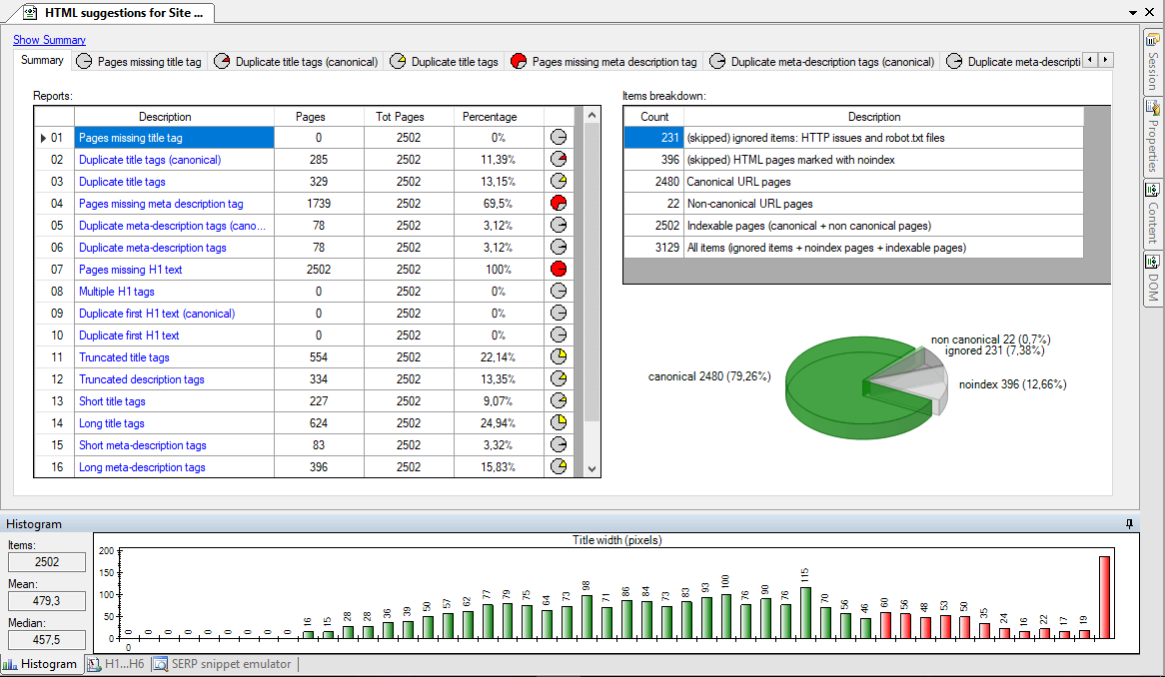Visual SEO Studio 2.5.3.1
Free Version
Publisher Description
Visual SEO Studio is a desktop SEO Audit Tool, a Visual approach to make SEO tasks quick and easy.
The program lets you Crawl one or more sites in parallel with its Interactive Web Spider, Spot on-site issues at a glance, Save Page Screenshot miniatures and see where the fold lays, visually edit robots.txt and XML Sitemaps files, Export to native Excel format...
With in depth SEO / HTML / URL reports no other SEO product offers (e.g. Truncated page titles, titles longer than 12 words,...), Visual SEO Studio assists you through all the SEO steps to Optimize Ranking, Click-Through Rate, Bounce Rate, and Conversion Rate.
Visual SEO Studio is a comprehensive SEO suite, all Visual. Check it out!
The program is conceived for SEO agencies and professionals, in-house SEOs, Webmasters and Inbound Marketers.
Available in English, French, German, Italian, Polish, Russian and Spanish.
About Visual SEO Studio
Visual SEO Studio is a free software published in the Search/Lookup Tools list of programs, part of Network & Internet.
This Search/Lookup Tools program is available in English, French, German, Italian, Polish, Russian, Spanish. It was last updated on 23 April, 2024. Visual SEO Studio is compatible with the following operating systems: Windows.
The company that develops Visual SEO Studio is aStonish Studio. The latest version released by its developer is 2.5.3.1. This version was rated by 18 users of our site and has an average rating of 3.5.
The download we have available for Visual SEO Studio has a file size of 35.65 MB. Just click the green Download button above to start the downloading process. The program is listed on our website since 2023-02-26 and was downloaded 463 times. We have already checked if the download link is safe, however for your own protection we recommend that you scan the downloaded software with your antivirus. Your antivirus may detect the Visual SEO Studio as malware if the download link is broken.
How to install Visual SEO Studio on your Windows device:
- Click on the Download button on our website. This will start the download from the website of the developer.
- Once the Visual SEO Studio is downloaded click on it to start the setup process (assuming you are on a desktop computer).
- When the installation is finished you should be able to see and run the program.